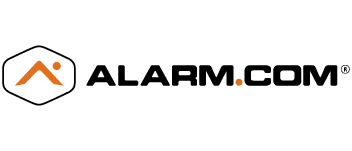Securco Services Inc. has been installing security systems for over 30 years. Below are some of the most frequently asked questions. If you have a question that is not listed here please do not hestitate to contact us.
Click here to go to our Manuals Download Section.
Congratulations on your new home! Securco will be happy to set your system up for you. If you don’t have a user code for the system, do not attempt to arm or use the system. Please call service to set up an appointment. If you are interested in having Securco monitor your system, we will waive the basic service call charge.
Press the # key on your keypad. Hear that sound? That is the only beeping sound your alarm system can make. If the sound you are hearing is different, it is not the alarm system, but something else in your house. The smoke detectors typically installed in homes have a high-pitched beep that seems to come from whatever room you are standing in. Try changing the batteries in the smoke detectors to stop the beep. Other items typically confused with alarm beeping are cell phones and other electronic devices.
We understand how annoying that can be, but your system is trying to tell you there is an issue. Press the # key twice to stop the beeping. The beeping will stop. but it may start again after some time, as critical functions of your alarm system are tested periodically. If your system starts beeping again, press the # twice, to reset the trouble timer. You will notice the “trouble” light or “system” light is on. Press *2. Depending on the keypad, either a number will display on the screen or one of the zone lights will light up. Below is a list corresponding to the most common trouble indicators after pressing *2 . Your system may use slightly different numbers to indicate the specific trouble. Refer to your user manual for information on identifying trouble conditions.
List of common trouble conditions (check your user manual to determine which trouble is present):
- Battery needs to be changed
The main AC power to the alarm is off. If there is a power outage, wait for power to resume. The system will run on your back up battery and the battery will charge back up off the house current when the power comes back on. - Check your Telephone
This means the telephone signal to the alarm has been disrupted and the panel cannot use the telephone to call out. Once the phone signal is restored this trouble light will clear. - Communication Failure
This can happen along with three. If your phones aren’t working and your alarm is set off, the system will fail to communicate. This may also happen if you’ve changed your phone or internet service. For example if you are now using DSL a filter should be installed on the alarm system. Changing to internet or cable based phone systems can also cause your alarm to fail to communicate. Call us for assistance if you have had changes to your phone service. There is a zone tamper on your system. - Check The Batteries
If you have wireless (WLS) components, the batteries in these devices need to be changed every 2 to 5 years. Be very careful changing batteries in these devices as it is possible to damage the sensors. Please call us if you need assistance. - Wrong Time Displayed
You need to reset the system clock. This can occur if the power for the alarm is off for more than a few hours and the battery failed. There are instructions for changing your system clock in the manuals and quick guides section. If you need assistance please call us.
Alarm system smoke detectors are an optional add-on to your security system. Not all systems have smoke detectors connected to them. However, if you are interested in adding monitored smoke alarms to your system for fire protection, simply call our office and we will arrange a service call by a trained, licensed Securco technician. Many insurance companies will give discounts for monitored smoke alarms. Be aware that you may have either a battery operated smoke alarm or a 120 VAC smoke detector wired into your home’s power that is not connected to the security system. There are wireless smoke detectors that can communicate with your security system, and these detectors do require periodic battery replacement. If the battery on a wireless smoke detector is low, the system keypad will annunciate a trouble condition.
The alarm systems back-up battery is used when your main power is out and prevents false triggering by power fluctuations. Your alarm will work perfectly on the power from the battery as long as it is in good condition and as long as the power outage is not prolonged. Typically the system will operate for approximately ten hours on the back-up battery, depending on the number of devices on the system. The battery is located in the alarm control panel, a 12” x 12” x 3” metal box normally located in a closet or storage area. To remove the battery you will have to open the cover of the panel box which has a couple of set screws around the lid which hold the lid closed. Undo these screws and open the box. In the bottom you will see a rectangular or square battery. Remove the red and black wires from the battery terminals. You may have to wiggle them a bit but you shouldn’t need any additional tools and you can’t be shocked by doing this. Bring the battery in to our location in Nanaimo for proper disposal or to your local hazardous goods disposal centre.
Once you have replaced your battery with a new one, the trouble light should go out as soon as the battery is fully charged. This can take up to several hours. If the battery light is still on the next day, call us and we will check the system further.
Make sure all your doors and windows that are on the alarm system are closed. If you don’t know what “zone” is open, press the # key or use the < > (scroll left right) keys depending on the keypad. The open zones will be displayed on the screen. If your doors and windows are closed and the zone still shows as “open”, please call for service. In the meantime you can bypass the zone to get a green light and set the alarm. See the next section for bypass instructions.
If you know what zone you want to bypass, you can do the following:
- Press *1 then enter the two digit zone number (e.g. 02 for zone 2)
- Then press the # key
If you have a DSC PC1500 or PC1550 Keypad Do not use a two digit zone number use the single digit zone. You can identify your product above.
You should now have a green “ready” light and you should be able to arm your system. (NOTE: the area bypassed is not protected by the alarm system but all other zones are.) Once you disarm you system anything you had previously bypassed, will once again be back on the alarm system. You need to bypass the zone each time you arm the system.
No. If the word “OPEN” appears but your green ready light is still on, it means someone is walking in front of a motion detector. The “OPEN” refers to an open zone. This is normal and you can ignore it.
Go to a keypad and press the # key to clear any residual entries then enter your arm/disarm code. This will cancel the alarm with the monitoring station. It is normal for the alarm panel to have temporarily seized your phone line to signal the monitoring station. Please wait a couple of moments and then call the monitoring station to confirm the cancellation of the signal and that the authorities have not been dispatched. Please remember you must have your ID Password to identify yourself.
You require service. Please call our office to arrange for a technician to come out and troubleshoot the issue. Also check our false alarm reduction tips.
Every city has different rules regarding false alarm callouts. False alarms are considered a nuisance by the authorities with good reason. They tie up resources that could be otherwise used on real emergencies. Currently in Nanaimo, the RCMP will charge if there are repeated false alarms at a single location. We recommend that all our customers test their systems on a regular basis, and to contact your monitoring station in the case of false or inadvertent alarm to ensure the authorities are not dispatched. If there is a system problem, we again recommend you schedule an alarm service technician to come out and resolve any equipment issues. Fines or penalties for the operation of your alarm system are your responsibility. Although we do everything possible to provide excellent installations and service, Securco assumes no liability for the operation of your alarm system.
If your question isn't listed here please contact us and we'll be happy to help.